WrestleTalk
WrestleTalk
Now that you’ve downloaded the WrestleTalk App, you probably want to know how you can get everything you want out of it.
Notifications
Don’t worry, we won’t be flooding your notifications with every single story we write, or every video and podcast we post, because your notifications are up to you!
Only want to see stories about WWE? That’s fine by us. Just head to the settings tab and you can change all your notification preferences.
You’ll have four categories to choose from, and here’s what they mean.
- WWE Main Only – You’ll get notifications for only the biggest WWE stories of the day.
- WWE – Every time there’s a story about WWE, you’ll be the first to know.
- AEW Main Only – You’ll get notifications for only the biggest AEW stories of the day.
- AEW – Every time there’s a story about AEW, you’ll be the first to know.
Don’t care about the big boys? Well you’ll be able to choose from a whole variety of other notification topics, like NJPW, Ring of Honor, Impact Wrestling and many more.
You can tick as many or as few of these boxes as you like to fit your preferences. We want you to have the most personal experience possible while using the app.
Visual Style
Not only can you change your notification preferences, but you can also change how you want to app to look and feel.
Prefer a more modern style, with bigger thumbnail images? Head over to the settings tab and select “Modern”.
Want a more traditional, list style article page? All you have to do is select “Classic” in the settings tab.
It really is that simple.
Every time we make an update that we think you’ll want to see, we’ll post it here with all the instructions you could ever need!
Trending
- WWE PG Era ‘Officially Over’, Update On Future Plans
- WWE Star Reacts To ‘Injured’ Tony Khan’s NFL Draft Appearance
- WWE Star Votes Against WrestleMania Taking Place In London
- WWE Star Announces Birth Of Fifth Child
- Released WWE Star’s Gimmick Made Him Fear Getting Fired
- AEW Star Injured During Match On Dynamite
- WWE Star ‘Can’t Retire’ Until Match With AJ Lee
- Top AEW Star Reacts To ‘Injured’ Tony Khan NFL Draft Appearance
- Released WWE Star Recalls Triple H & Vince McMahon Backstage Power Struggle
- Rhea Ripley WWE Roster Plans Following 2024 Draft Update






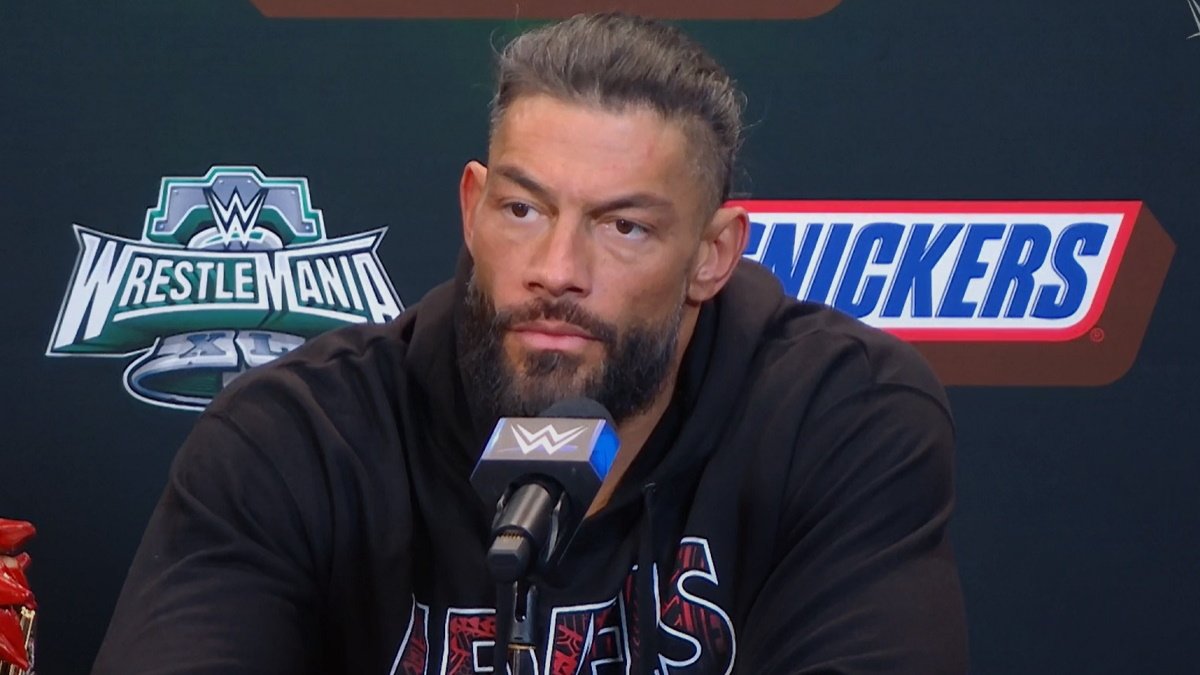
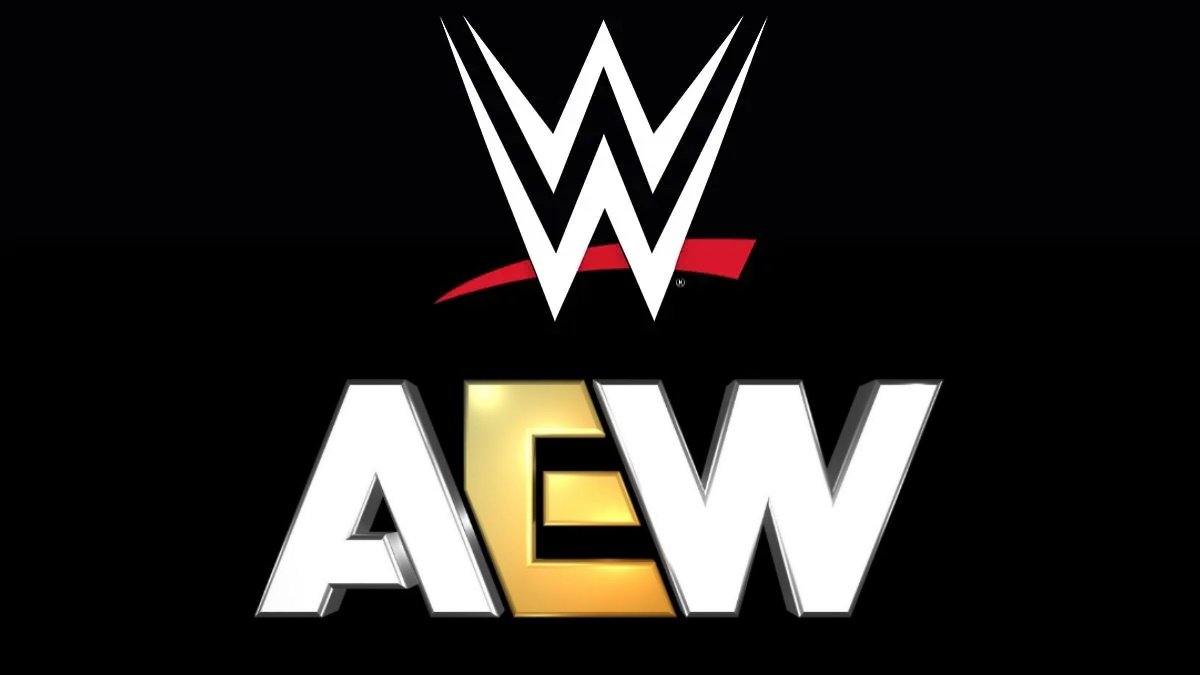

 mailing list
mailing list